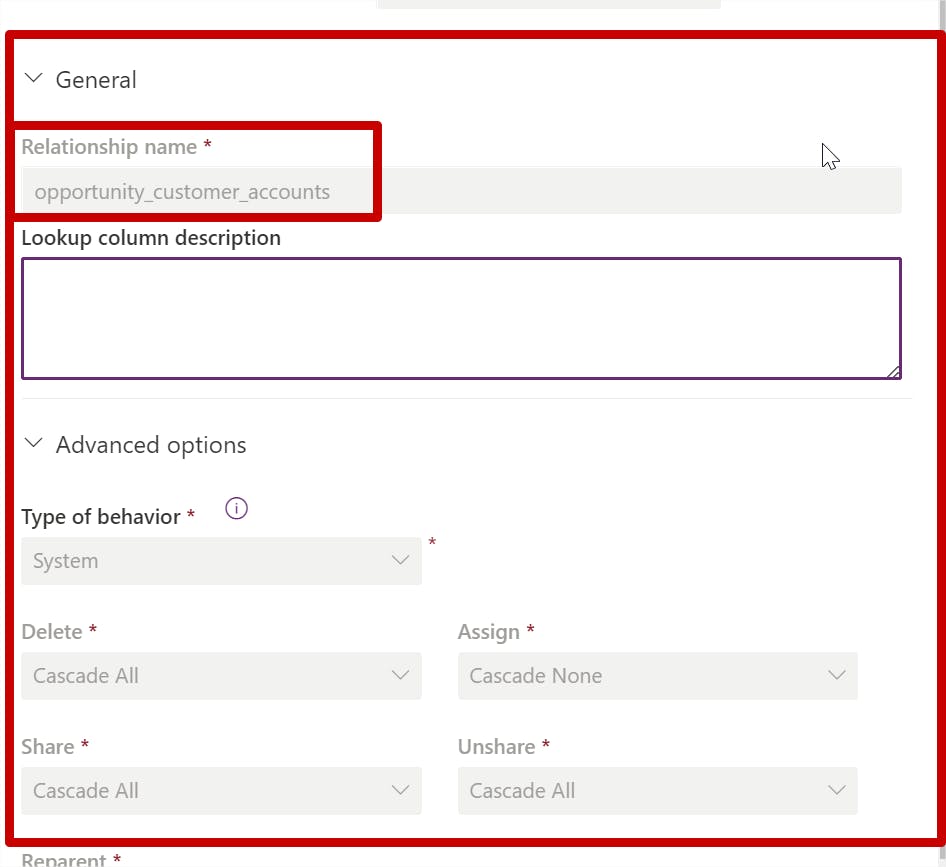Opportunity owner change when account owner change
How to keep the owner of an opportunity when the account owner is modified in Dynamics 365 CRM ?
You have an account owner and multiple opportunities associated to it, and these opportunities have different owner assigned.
In Microsoft Dynamics CRM, when we change the owner of an account, all related entities (contacts, leads, opportunities..) are assigned to the new owner.
This is not what your customer wants.
He wants to keep the opportunities untouched, with their respective owners, even if there is a modification in the account ownership.
Here is how to do it :
Shortly, everything lies with the 1:N opportunity_customer_accounts relationship and its Assign behavior.
The type of behavior needs to be changed to Configurable Cascading, with the Assign behavior changed from Cascade All to whatever you need.
Here are the detailed steps
Go the the account entity
Add the 1:N relationship opportunity_customer_accounts
Open the classic customization and look for the relationship
For our case
change the type of behavior to Configurable Cascading
select the Cascade None for the Assign behavior